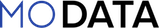Introduction
Win rate represents one of the most commonly used success metrics for sales teams. It’s the north star metric. It’s meant to measure the efficiency of sales teams. Despite its widespread use and fairly straightforward conceptual makeup, win-rate calculations can be complex. There are actually multiple ways to calculate win-ratio. The choice of actual calculation depends on many factors including avg. deal size, sales cycle, inbound vs. outbound lead source and many more. The article seeks to explore different ways of calculating win-ratio and explain the rationale behind each of the calculations.
How to Calculate Your Win Rate
Win-rate / win-ratio is calculated by dividing the number of sales opportunities converted into successful deals by total number of opportunities available to the sales team.
# of Opportunities Converted
____________________
# of Opportunities Available
While the formula is simple, it’s the interpretation of numerator and denominator where things get complicated. Let’s walk through some of the most common win-rate calculations used in the industry and explore them deeper.
1. SQLs to Opps won
Win rate % = (Total amount of Opps won / SQL) * 100
Often referred as “close rate”, this win rate is calculated based on the number of successful deals out of the sales qualified leads in the pipeline for a period of time. Measuring this type of win rate is important for identifying conversion problems or finding ways to improve your sales process. It’s not a universal method, though. Here are some pros and cons you should pay attention to:
Pros
- SQL to opps won win rate allows you to measure the quality of the generated leads
- Allows you to measure the effectiveness of your sales closers
- Enables the identification of qualification issues
Cons
- Encourages bad behavior / information hiding where your sales reps are incentivized to not create opportunity until they are confident they will close
- Requires pristine CRM management
- Difficult to measure if you have a longer sales cycle
- Average sales cycle length needs to be taken into consideration when making the calculations. For example, if your average sales cycle length is 2 months, you need to take the opps won in March and divide them by the opportunities created in January
When to Use
You use this method when you are confident that your SQL qualification criteria is “solid” i.e.
- Clearly defined
- Specific
- Well understood by most of your reps
- Widely used
If you do not have “solid” qualification criteria, you will end up penalizing your win rate by artificially inflating the denominator with “junk” opportunities which are not real.
2. Opps won to opps closed
Win rate % = Opps won / (Opps won + Opps lost) * 100
This approach isolates the number of leads from the equation and only focuses on what part of the closed deals was Opps won. However, the results can be easily skewed, especially if reps aren’t keeping the pipeline CRM updated.
Let’s say your rep Mr. Jones wants to increase his win rate this quarter. He can easily do so by leaving opportunities open in the CRM. Since opps that aren’t closed don’t affect the win rate, he can artificially inflate it to hide a deeper issue in his process. Which will affect other data and create an artificial bottleneck.
That being said, calculating the win/loss ratio can be beneficial if your reps are honest. It allows you to easily calculate your loss ratio and analyze those Opps lost. This can be a great way to improve your sales process. Here are some pros and cons of this win rate calculation method:
Pros
- Isolates average sales cycle length from the equation
- Allows you to calculate win/loss ratio
- It can help you improve the sales process by analyzing lost opportunities
Cons
- Ignores the total number of leads so it prevents you from identifying conversion problems
- Easily manipulated if deals remain open in your CRM
When to Use
This method is useful when you aggressively move deals to “closed-lost”. Typically, you need to have weekly pipeline reviews with reviews to move “stalled” opportunities to “closed-lost”. You should scrutinize any opportunity that’s been in your pipeline over 3x longer than your average sales cycle has had more than 30 days of no activity. Regularly identify stalled deals.
3. Closed $ / $ in pipeline
Win rate % = (Total amount of $ closed / Total amount of $ in pipeline) * 100
This approach serves a dual purpose. First, it adds a bit of context to your pipeline potential. Second, it only focuses on the most relevant metrics.
However, the overall win rate doesn’t tell you much unless it’s taken in with other factors. This includes sales reps and lead sources. Aggregate measurements give you a much more detailed picture.
Pros
- Easy to understand. Let’s face it – meeting and exceeding quota dollar amounts is usually the highest priority of sales leaders
Cons
- Hides the nuances that are important to get your sales strategy right. Let’s say you have 10 deals for a total of 100,000$ this quarter. You close 1 valued at 30,000$, so this gives you 30% win-rate according to the formula above. This is great, but it doesn’t explain why only 1 out of 10 deals were closed. The 30% win-rate in this example might be hiding deeper problems within your sales process.
When to Use
This method of calculating win-rate is useful for a small subset of sales teams. These teams mainly work with longer sales cycles and larger deal amounts ($500,000+), so it’s important to know what $ amount of their pipeline they’re closing.
Cohort Specific Win-Rate
What is a Cohort?
Cohorts are groups of people who share common characteristics over a period of time. For example, customers who signed up for premium software features in May. Segmenting your customers into cohorts allows you to account for the differences between the groups.
Different types of cohorts have dissimilar needs, use your product in different ways, have varying deal sizes and sales cycles. Accounting for these types of cohorts allows you to isolate certain variables. Below are some typical SaaS types of cohorts.
Types of Cohort
You need to define the cohort
- Based on signup date
- Based on feature usage
- Based on persona or use cases
- Based on lead source
The main benefit of cohort-based win-rate is that it allows for peculiarities of different cohorts to be separated from each other. This separation allows for a more meaningful win-rate comparison over time. Without cohort specific win rates, the cohorts might balance in a way that conceals all the leading indicators of trouble within different groups. By performing a cohort-specific win-rate analysis, you can be sure the calculations are accurate.
Pros
- Allows for clarifying the differences between cohorts
- Enables a more detailed win-rate analysis
- Isolates unwanted variables
Cons
- Not suitable for organizations with a smaller number of deals
When to Use
If your business is transactional and you typically deal with a large volume of opps, you might want to use different win-rate calculations per cohort. You ought to consider the idea that the very nature of opportunity flow in different cohorts are too different to be combined together.
This method however only advisable when you have a high volume of deals for you to extract meaningful data. Which severely limits its use for some organizations.
Other Factors
CRM Features
In order to process all the data required for a cohort analysis or calculating win-rate as a whole, you need some powerful CRM features. For example, if you want to calculate the win-rate that takes into account the number of SQL in the beginning of the quarter, you need to create a snapshot of your pipeline during that time so you can later compare.
Tools like MoData make this process a lot more seamless. With historical data, you don’t have to manually create snapshots and then compare them. The system does it for you and saves you a ton of time you can use for sales instead of data entry.
The software saves you even more time when applied to cohort analysis. This is especially true when it comes to create date and closed date cohorts. The features allow you to isolate those cohorts in a few painless clicks, making the analysis a breeze.
Create Date vs Closed Date
Cohorting based on create date or close date allows you to closely monitor the dataset over a predetermined period of time. This is especially useful when you have an influx of new salespeople and you want to see how they’re doing. These cohorts are also useful when you’re making changes to your sales process and you want to measure the results. Below you will find out how to use each one.
Create date
Create date cohort is segmented based on the date the opportunity has been created. For example, a cohort would be all opportunities created in July. This cohort is perfect when:
- You’ve made changes in your sales process and you want to measure the win-rate after you’ve made those changes. By measuring the win-rate of opps created after the changes were made, you decontaminate the results
- You want to compare seasonal changes or yearly growth
The drawback is the lag is proportional to the length of your sales cycle. In other words, the longer your sales cycle is, the longer it takes to see all the effects. You need to keep this in mind, especially if you’re testing changes in the later stages of your sales cycle.
Close date
Close date segments all the opps that were closed during a set period of time. For example, all deals closed in September (regardless whether won or lost). This cohort is useful when:
- Makes it easy to calculate your win rate
- Useful diagnostic tool for the late stages of your pipeline
The close date cohort ignores open deals which makes it extremely easy to manipulate. All your reps have to do is leave the opps open and they will artificially inflate their win-rate. Unless you’re using tools like MoData, it will be difficult to identify those deals and get them to close lost.
How to use Win Rate
You can use win rate in several ways. It’s a very powerful metric when you’re trying to improve your sales numbers or you’re trying to predict your numbers for the end of the quarter.
- Pipeline – knowing your win rate allows you to figure out how many leads you need in pipeline to match your quota. If your win rate is 10%, you know you need 10 times your target in number of leads. Makes it relatively easy to predict whether you will reach your goals
- Forecasting – in the same vein, win rate can help you improve your sales forecasting. If your reps give you a forecast which is relatively higher than their win rate, it may mean that they are overly optimistic. Optimistic reps overcommit. And their win rate can suffer further
- Benchmarking – keeping a consistent understanding of what win rate is can allow you to benchmark your team’s performance year to year. Furthermore, you can benchmark it against other players in your industry to get a feel of how well you’re doing compared to the competition
- Identifying the weak links – knowing the win rate of different reps allows you to identify the weak links. Once you do, you can actively coach them so they can improve
- Compare lead sources – based on win rate, you can identify lead sources most likely to close
Conclusion
Consistency plays a key role in win rate. You need to establish a baseline for at least a year (maybe more if you have a long sales cycle) before you can use the data. This way you can isolate seasonality out of the equation.