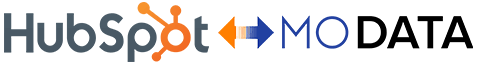Instruction
Follow these steps to integrate MoData with Your HubSpot instance.
Step 1
Go to https://app.mo-data.net and follow the promts to create account. When prompted select Hubspot from the list of CRMs to connect to.
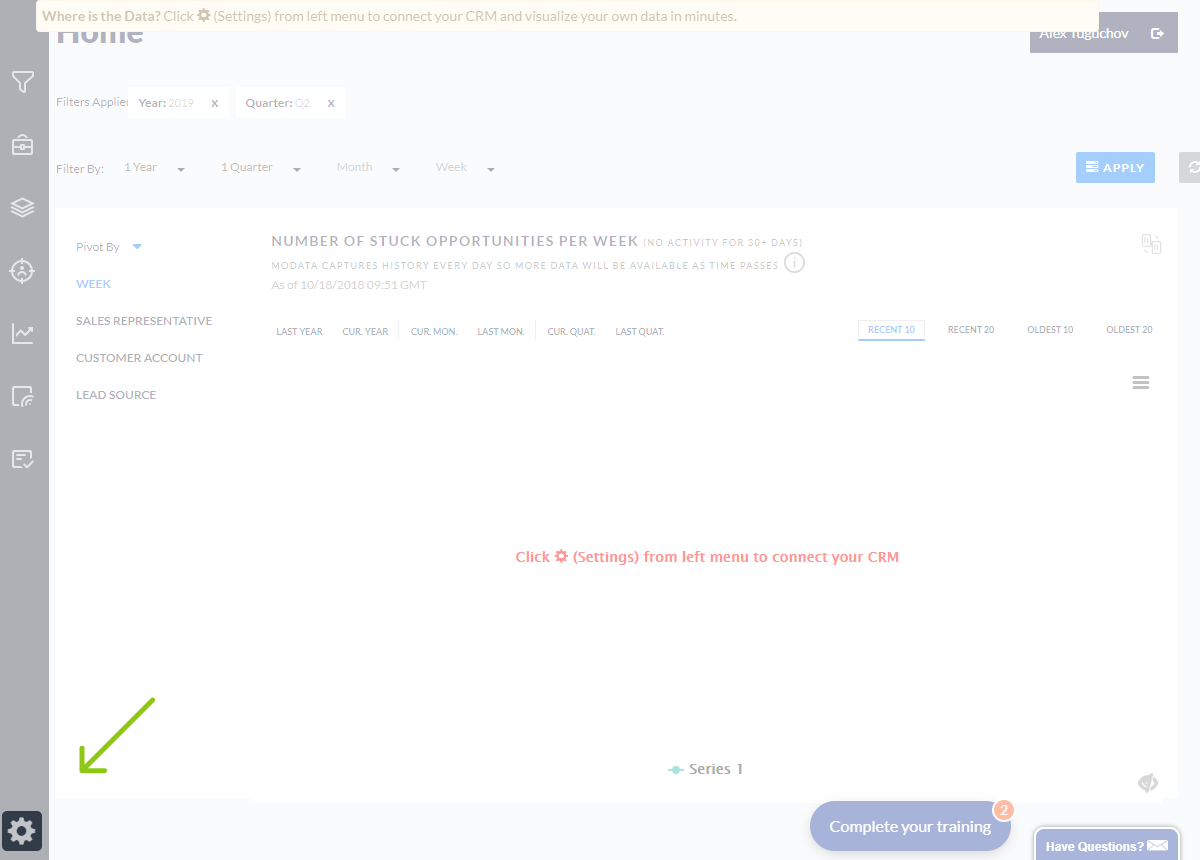
Step 2
Sign in to your HubSpot account as an administrative user.
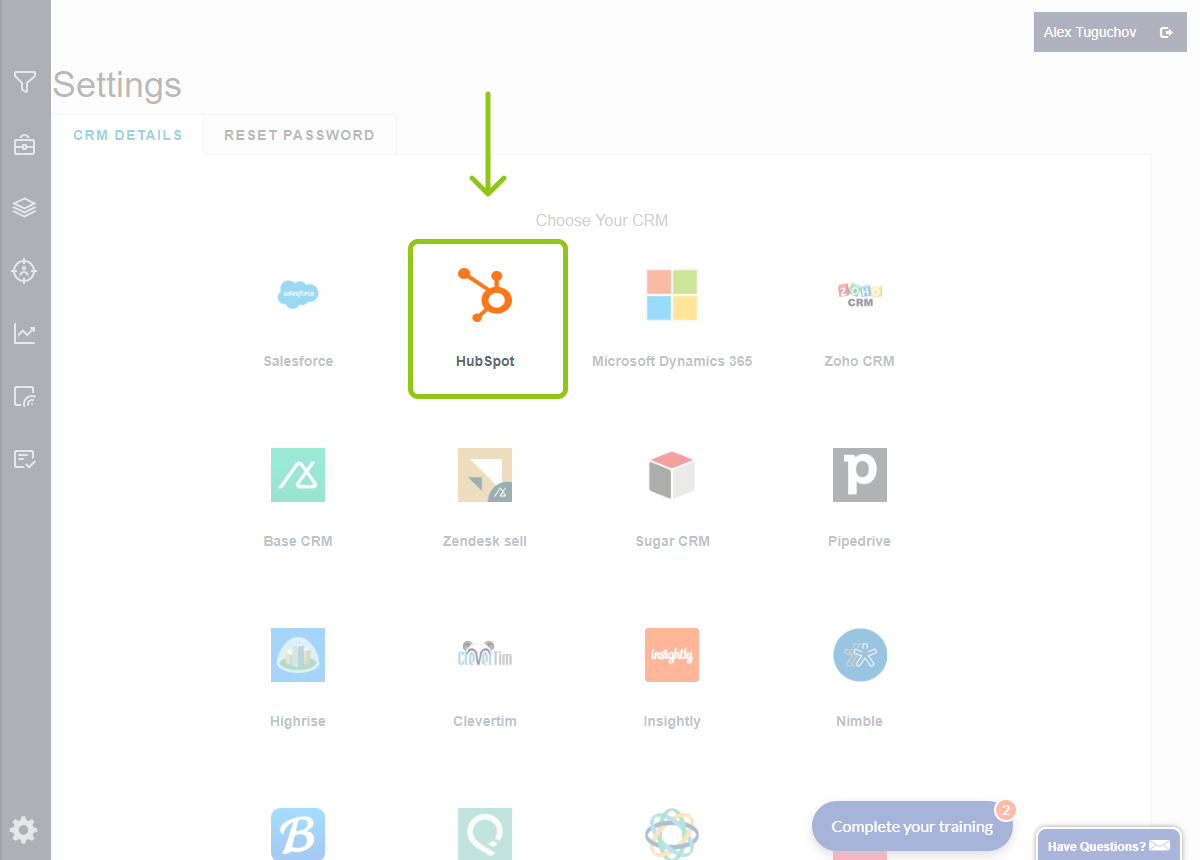
Step 3
If your login has access to more than one HubSpot account, you may see an account selection screen. Select the HubSpot account you want to integrate MoData with.
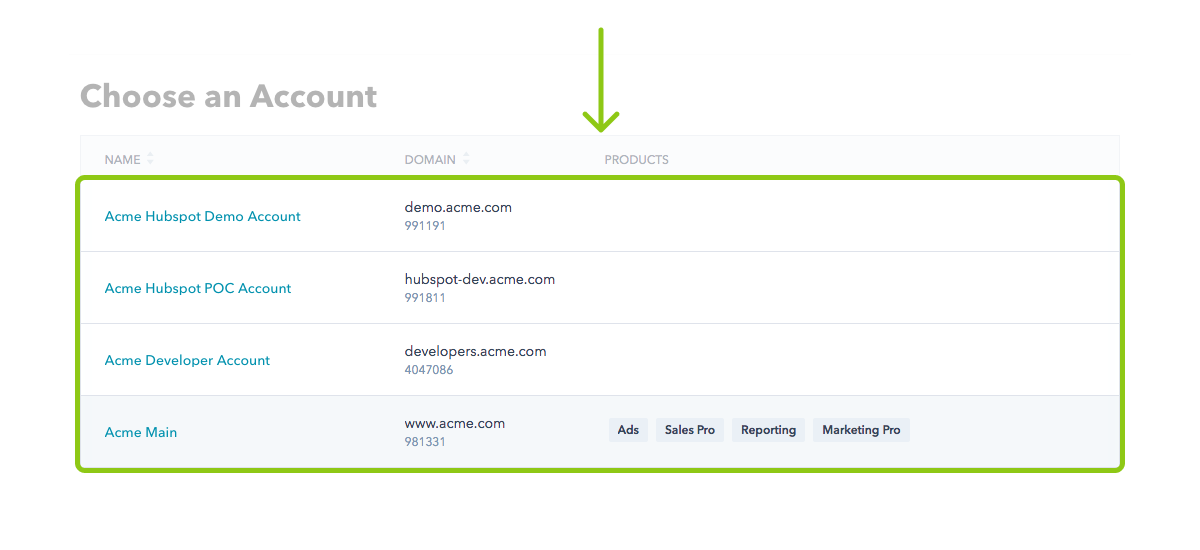
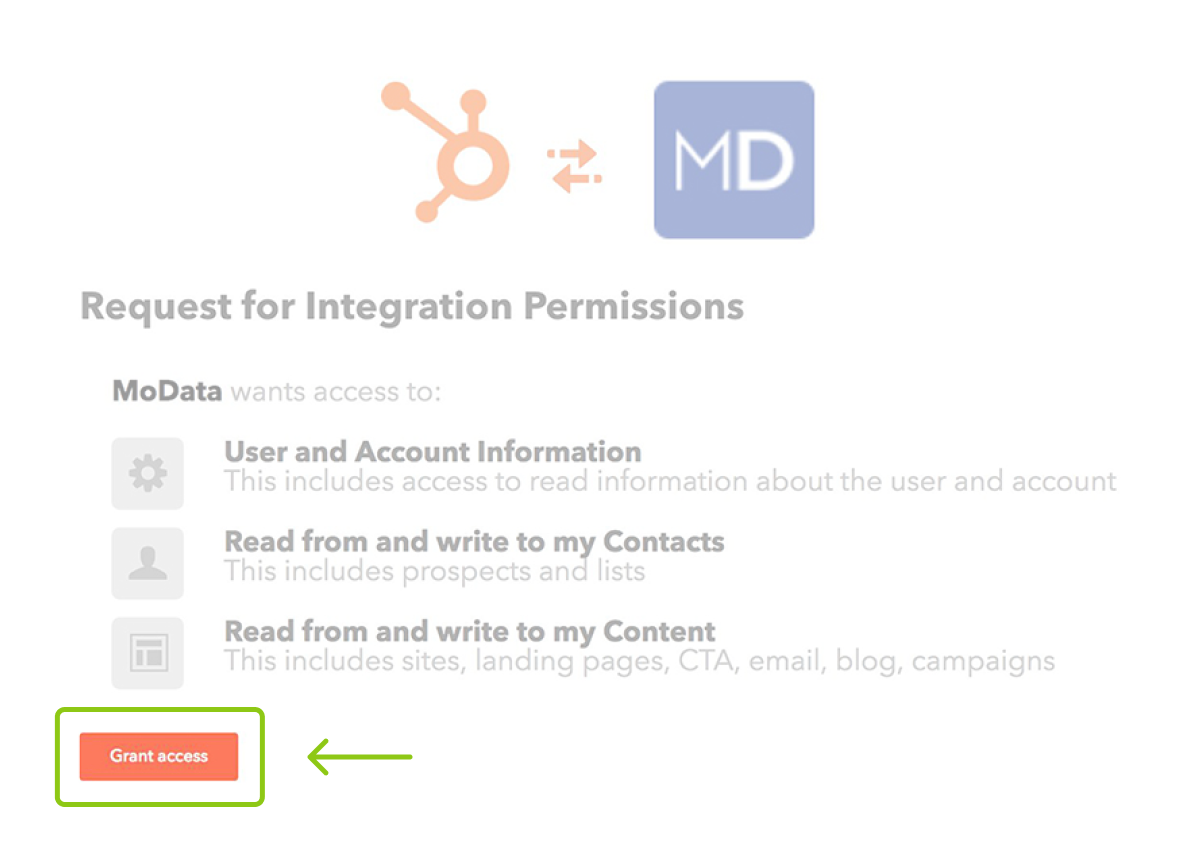
Step 4
Once you click "Grant Access" you will be redirected back to https://app.mo-data.net. All most Done!
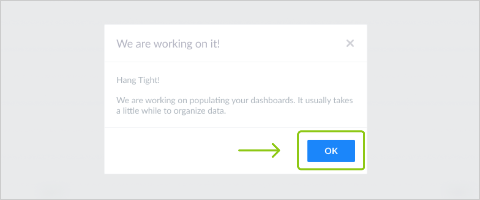
Our automated system will start provisioning your MoData instance. It will pull your data in the background, which in some cases can take more than five minutes.

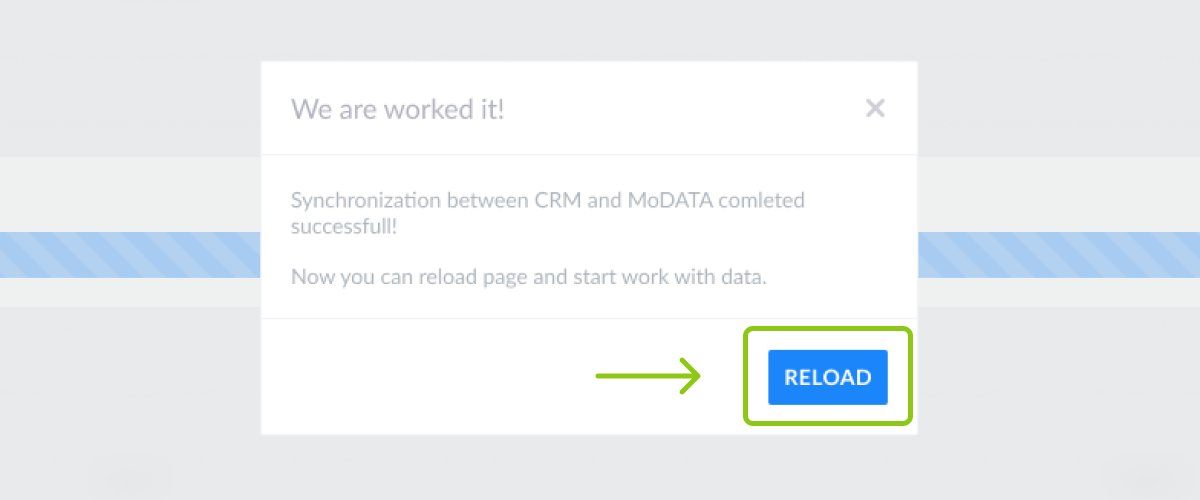
Welcome to MoData!
Welcome to Data Driven Sales.
Start using MoDATA →
Just Questions? Comments? Problems ? Feel free to reach out to us at hubspot-connect@mo-data.com
Help
Rather talk to somebody before integrating?
We understand. Just reach out to us by clicking here to emailing us at hubspot-connect@mo-data.com or fill the Contact form below.
We'll be in touch within a few hours.
Contact form